Can I Use Wireless Mouse Receiver As Bluetooth
Welcome to our informative article addressing the common question: "Can I Use a Wireless Mouse Receiver as Bluetooth?" If you're someone who often wonders about the compatibility and versatility of your electronic devices, this read is tailored just for you. Within this article, we will unravel the complexities surrounding wireless mouse receivers and Bluetooth technology, providing you with a thorough understanding of whether these two can coexist or if there are specific limitations. So, if you're eager to explore the possibilities of using a wireless mouse receiver as Bluetooth, join us as we delve into the intricacies and shed light on this intriguing subject.
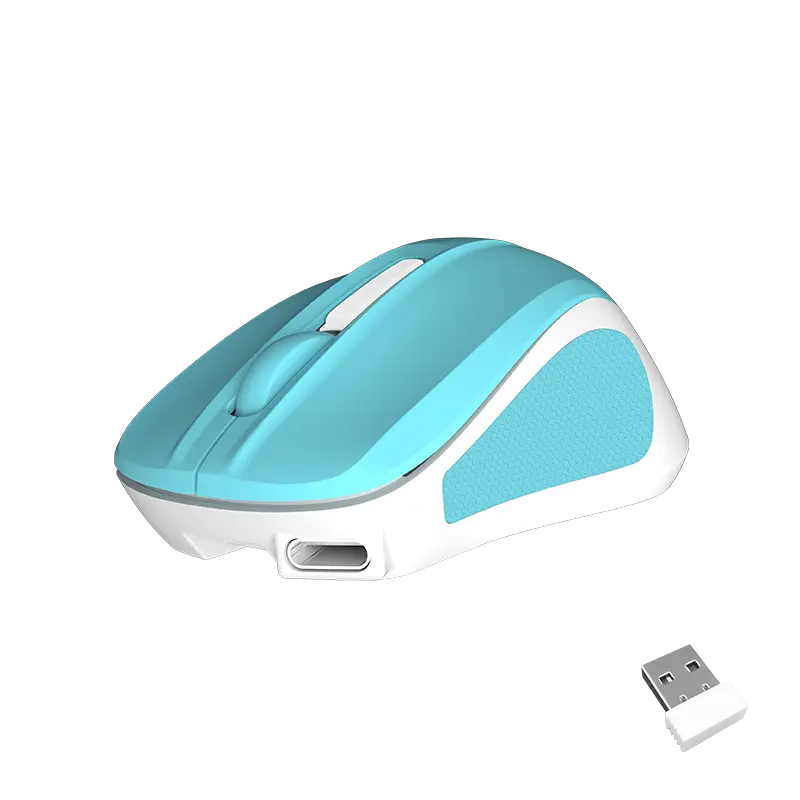
- Understanding the Difference: Wireless Mouse Receiver vs. Bluetooth
Understanding the Difference: Wireless Mouse Receiver vs. Bluetooth
In the fast-paced world of technology, wireless devices have become increasingly popular. Wireless mice, in particular, have gained widespread usage due to their convenience and ease of use in various settings. However, confusion often arises when distinguishing between a wireless mouse receiver and a Bluetooth connection. In this article, we will delve into the intricacies of these two technologies and explore whether a wireless mouse receiver can be used as Bluetooth.
To begin with, let's clarify the fundamental differences between a wireless mouse receiver and a Bluetooth connection. A wireless mouse receiver is a small device that plugs into the USB port of a computer or laptop. It serves as the receiver for the wireless signals transmitted by the wireless mouse, allowing the cursor movement and button clicks to be detected by the computer. On the other hand, Bluetooth is a wireless technology that enables devices to connect and communicate with each other over short distances. Unlike a wireless mouse receiver, it does not require any additional hardware.
When considering whether a wireless mouse receiver can be used as Bluetooth, it is important to understand the limitations and capabilities of each technology. A wireless mouse receiver is designed specifically for connecting wireless mice to computers and laptops. It operates on a specific frequency, usually in the 2.4 GHz range, and requires a dedicated USB port. In contrast, Bluetooth is a universal technology that supports a wide range of devices, including smartphones, tablets, speakers, and even some computers. Bluetooth operates in the 2.4 GHz band as well but does not require a separate receiver.
Due to the inherent differences between a wireless mouse receiver and Bluetooth, it is not possible to directly use a wireless mouse receiver as Bluetooth. The wireless mouse receiver and the wireless mouse are specifically designed to work together, using a proprietary protocol to establish a connection. Attempting to use the receiver as Bluetooth would require significant hardware and software modifications, making it highly impractical and potentially damaging to the receiver itself.
Furthermore, even if it were possible to convert a wireless mouse receiver into a Bluetooth adapter, it would not offer the same level of functionality or compatibility. Bluetooth technology allows for seamless connectivity across various devices, while a wireless mouse receiver is limited to connecting a mouse to a computer or laptop. Additionally, Bluetooth supports more advanced features such as file transfer, audio streaming, and device synchronization, which are not supported by a wireless mouse receiver.
In conclusion, while both a wireless mouse receiver and Bluetooth are wireless technologies, they serve different purposes and have distinct limitations. A wireless mouse receiver is designed for connecting a wireless mouse to a computer or laptop, while Bluetooth enables connectivity between a wide range of devices. It is not feasible to use a wireless mouse receiver as a Bluetooth adapter due to the differences in hardware, software, and functionality. Therefore, if you are seeking to connect multiple devices using Bluetooth, it is recommended to invest in a dedicated Bluetooth adapter or use the built-in Bluetooth capabilities of certain devices.
Remember, when purchasing a wireless mouse, be sure to consider your specific needs and requirements. Meetion, a leading provider of high-quality computer peripherals, offers a wide range of wireless mice that cater to various usage scenarios. Whether you are a gamer, professional, or casual user, Meetion has the perfect wireless mouse to fit your needs. Embrace the convenience and freedom of wireless technology while understanding its limitations and differences.
- Compatibility between Wireless Mouse Receivers and Bluetooth Technology
Compatibility between Wireless Mouse Receivers and Bluetooth Technology
In the bustling technological world, the use of wireless devices is becoming increasingly ubiquitous. Today, we delve into an intriguing aspect of wireless technology: the compatibility between wireless mouse receivers and Bluetooth technology. As the demand for wireless convenience grows, it is important to determine whether a wireless mouse receiver can be used as Bluetooth technology.
Let us first understand what a wireless mouse receiver is before exploring its compatibility with Bluetooth. A wireless mouse receiver, commonly referred to as a dongle, is a small device that connects a wireless mouse to a computer. It essentially acts as a bridge between the mouse and the computer, allowing for smooth and wireless navigation. Traditionally, wireless mice have relied on specific receivers, usually utilizing radio frequency (RF) technology, to establish a connection.
On the other hand, Bluetooth technology is a wireless communication technology that enables the exchange of data over short distances. It uses radio waves to establish a connection between devices such as smartphones, tablets, and computers. Bluetooth has gained immense popularity due to its versatility, low power consumption, and compatibility across various devices.
Now, the pressing question arises: Can a wireless mouse receiver be used as Bluetooth? The answer primarily depends on the design and specifications of the wireless mouse receiver. Some wireless mouse receivers are designed exclusively for use with a specific mouse, utilizing proprietary protocols and communication methods that are incompatible with Bluetooth technology.
However, in recent years, many manufacturers have recognized the demand for cross-compatibility and have introduced wireless mouse receivers that incorporate Bluetooth technology. These receivers often feature a dual-mode functionality, allowing the user to connect their mouse either through the traditional RF method or via Bluetooth. Such receivers offer increased flexibility and convenience, as they can be used with multiple devices that support Bluetooth connectivity.
To establish compatibility between a wireless mouse receiver and Bluetooth, certain prerequisites must be met. Firstly, the receiver should explicitly mention Bluetooth compatibility, often indicated by specifications such as "Bluetooth-enabled" or "Bluetooth 4.0+". Additionally, the receiver should have a dedicated button or switch to toggle between RF and Bluetooth modes.
Furthermore, the device that the receiver is connected to should support Bluetooth functionality. Most modern computers, laptops, and even some tablets and smartphones come equipped with built-in Bluetooth capabilities. However, if your device lacks Bluetooth, there are external Bluetooth adapters available that can be plugged into a USB port, enabling Bluetooth connectivity.
When it comes to compatibility between wireless mouse receivers and Bluetooth technology, Meetion, a popular brand in the world of computer peripherals, has made significant strides. Meetion offers a range of wireless mice with compatible dual-mode receivers, allowing users to seamlessly switch between RF and Bluetooth connectivity options. These mice cater to the evolving needs of consumers, providing a versatile solution for both home and office environments.
In conclusion, the compatibility between wireless mouse receivers and Bluetooth technology depends on specific design features and functionality of the receiver. While not all wireless mouse receivers can be used as Bluetooth, many manufacturers have introduced dual-mode receivers that offer cross-compatibility. Meetion, in particular, stands out as a brand that provides wireless mice with Bluetooth-enabled receivers, enhancing the user experience and offering greater flexibility for diverse connectivity needs. As wireless technology continues to advance, it is likely that more and more wireless mouse receivers will embrace Bluetooth compatibility, providing users with the freedom to connect using the technology of their choice.
- Exploring the Possibility: Converting a Wireless Mouse Receiver into Bluetooth
In the rapidly advancing world of technology, it is not uncommon for consumers to seek innovative ways to repurpose their existing devices. One such query that often arises is whether a wireless mouse receiver can be converted into a Bluetooth receiver. In this article, we will delve into this topic and explore the possibilities of repurposing a wireless mouse receiver as Bluetooth. As a leading tech brand, Meetion aims to provide valuable insights and guidance to tech enthusiasts seeking to expand the capabilities of their devices.
Understanding Wireless Mouse Receivers:
A wireless mouse receiver is a small USB dongle that is typically bundled with a wireless mouse. Its primary function is to receive signals wirelessly from the mouse, allowing for seamless cursor movement on the screen without the hassle of cables. The wireless mouse receiver communicates with the mouse using a proprietary wireless protocol, enabling reliable and efficient operation.
Exploring Bluetooth Connectivity:
Bluetooth is another wireless communication technology widely used for various devices such as smartphones, headphones, and speakers. Unlike the proprietary wireless protocol of a wireless mouse receiver, Bluetooth operates on a universal standard, enabling compatibility with a broad range of devices. Bluetooth allows for seamless wireless data transmission over short distances, making device pairing and connectivity effortless.
Origin of the Idea:
The notion of repurposing a wireless mouse receiver as Bluetooth is derived from the desire to utilize a single receiver for multiple wireless devices, thereby decluttering workspaces and reducing the need for additional USB ports. By repurposing the wireless mouse receiver, it is possible to connect other compatible Bluetooth devices, such as keyboards or speakers, and eliminate the need for individual receivers for each device.
Compatibility Constraints:
Although the idea of converting a wireless mouse receiver into Bluetooth sounds appealing, there are several challenges to consider. Firstly, the wireless mouse receiver is designed to work exclusively with the particular proprietary wireless protocol of the mouse it was bundled with. This protocol is not compatible with Bluetooth technology, leading to a compatibility mismatch. Furthermore, the receiver's hardware and firmware are specifically tailored to function in harmony with the mouse, restricting its adaptability to other devices.
Technical Limitations:
Converting a wireless mouse receiver into Bluetooth requires modifying the receiver's firmware and hardware to establish compatibility with Bluetooth devices. Unfortunately, this process is highly complex and requires advanced technical expertise. Additionally, modifying the receiver may void its warranty and render it incompatible with the original mouse it was designed for.
Alternative Solutions:
Fortunately, there are alternative options available for those seeking a single receiver for multiple devices. Various manufacturers offer universal wireless dongles that support multiple devices simultaneously, eliminating the need for separate receivers. These dongles often employ Bluetooth and other wireless protocols, providing seamless connectivity to a wide range of devices.
While the idea of repurposing a wireless mouse receiver as Bluetooth appears intriguing, the technical complexities and compatibility constraints outweigh the benefits in this scenario. Meetion recommends exploring alternative solutions such as universal wireless dongles, which are explicitly designed to cater to the need for a single receiver for multiple devices. As technology continues to evolve, new advancements may emerge that enable the seamless integration of various wireless protocols, fulfilling the aspirations of tech enthusiasts seeking a clutter-free, multi-device connectivity experience.
- Potential Benefits and Limitations of Using a Wireless Mouse Receiver as Bluetooth
Wireless technology has revolutionized the way we interact with our devices, and one essential tool that has benefited from this innovation is the mouse. A wireless mouse offers freedom of movement and eliminates the hassle of tangled cords. However, what if you could take it a step further and use a wireless mouse receiver as Bluetooth? In this article, we will explore the potential benefits and limitations of using a wireless mouse receiver as Bluetooth.
At Meetion, we understand the importance of convenience and efficiency in today's fast-paced technological world. Therefore, we aim to provide our customers with the latest advancements and creative solutions. With that in mind, let's delve into the possibilities and considerations of using a wireless mouse receiver as Bluetooth.
One potential benefit of utilizing a wireless mouse receiver as Bluetooth is the expanded compatibility it offers. While wireless mice typically require a USB dongle to connect, enabling a Bluetooth function on the receiver allows it to connect to a broader range of devices, such as laptops, tablets, and smartphones. This versatility can be advantageous for individuals who rely on multiple devices or frequently switch between them.
Furthermore, incorporating Bluetooth functionality into a wireless mouse receiver eliminates the need for multiple peripherals. Instead of carrying separate Bluetooth adapters for different devices, users can rely on a single device – their wireless mouse receiver – to connect to various gadgets. This consolidation not only simplifies the setup process but also keeps your workspace clutter-free.
Another notable advantage of using a wireless mouse receiver as Bluetooth is the potential for improved input latency. Bluetooth technology has advanced significantly in recent years, offering faster and more reliable connections. By leveraging these advancements, users can experience reduced input lag, enhancing their overall computing experience. Whether you are a professional gamer seeking precise control or a productivity enthusiast aiming for seamless multitasking, lower input latency can make a noticeable difference.
Despite these potential benefits, it is important to acknowledge the limitations of using a wireless mouse receiver as Bluetooth. Firstly, compatibility issues may arise when attempting to establish a Bluetooth connection through a wireless mouse receiver. While most modern devices support Bluetooth connectivity, older devices or certain operating systems may not be compatible. It is essential to ensure your devices are compatible before attempting to use the wireless mouse receiver as Bluetooth.
Additionally, the range and power limitations associated with Bluetooth technology may impact the overall user experience. While a wireless mouse receiver may provide a solid range for mouse connectivity, Bluetooth signals have a shorter range. Users may experience intermittent connections or signal dropouts if they move too far away from their devices. Furthermore, Bluetooth consumes more power compared to a traditional wireless mouse connection. This increased power consumption can decrease battery life and require more frequent battery replacements.
In conclusion, incorporating Bluetooth functionality into a wireless mouse receiver offers potential benefits such as expanded compatibility and reduced input latency. Consolidating multiple peripherals into a single device simplifies setup and declutters the workspace. However, it is important to consider compatibility issues and the limitations of Bluetooth technology, including signal range and power consumption. At Meetion, we believe in providing innovative solutions that enhance our customers' experience, and the concept of using a wireless mouse receiver as Bluetooth showcases our dedication to convenience and efficiency.
- Conclusion: Making an Informed Decision for Your Device Connectivity
In today's digital age, connectivity has become a crucial aspect of our daily lives. With the advancement in technology, the way we connect our devices has also evolved. One such device that has gained immense popularity is the wireless mouse. It offers convenience and freedom of movement, making it a preferred choice for users. However, many users often find themselves wondering if it is possible to use a wireless mouse receiver as Bluetooth. In this article, we will delve into the intricacies of wireless mouse connectivity and help you make an informed decision about your device's connectivity options.
Understanding Wireless Mouse Connectivity:
A wireless mouse operates on a different frequency than Bluetooth. Most wireless mice use either radio frequency (RF) technology or Bluetooth technology to establish a connection with the computer. RF technology uses a small USB receiver that needs to be plugged into the computer's USB port. On the other hand, Bluetooth technology eliminates the need for a USB receiver as it can directly connect to devices that support Bluetooth connectivity.
Can I Use a Wireless Mouse Receiver as Bluetooth?
The short answer is no. Unfortunately, a wireless mouse receiver cannot be used as Bluetooth. Both technologies operate on different frequencies and have different protocols for establishing connections. The wireless mouse receiver works specifically with the mouse it came with, whereas Bluetooth technology is designed for universal connectivity.
Advantages of Using a Wireless Mouse Receiver:
While a wireless mouse receiver cannot be used as Bluetooth, it still offers several advantages. The USB receiver provides a secure and dedicated connection between the mouse and the computer. It eliminates the need for pairing and ensures a stable connection without interference from other devices. Additionally, RF technology often offers a longer range compared to Bluetooth, allowing users to work seamlessly from a distance.
Connectivity Options for Wireless Mice:
If you are looking for Bluetooth connectivity for your wireless mouse, you will need to determine if your mouse supports Bluetooth technology. Some advanced wireless mice come with dual connectivity options, allowing you to connect via Bluetooth or a USB receiver. These mice offer the flexibility to switch between connectivity options based on your requirements.
Making an Informed Decision for Your Device Connectivity:
When choosing the right connectivity option for your wireless mouse, it is important to consider your specific needs. If you require a dedicated and secure connection, using a wireless mouse receiver is the ideal choice. However, if you prefer the convenience of universal connectivity and the ability to connect to multiple devices simultaneously, a wireless mouse with Bluetooth technology might be the best fit for you.
In conclusion, while a wireless mouse receiver cannot be used as Bluetooth, it offers its own set of advantages. Understanding the differences between the two connectivity options is crucial in making an informed decision. Whether you opt for the secure and dedicated connection of a wireless mouse receiver or the universal connectivity of Bluetooth, choosing the right option will enhance your overall user experience. So take your time, evaluate your needs, and make a decision that aligns with your preferences and requirements.
Conclusion
In conclusion, the question of whether a wireless mouse receiver can be used as Bluetooth is not a straightforward one. While they may share some similarities in terms of connectivity and functionality, there are several key differences that prevent a wireless mouse receiver from being used as a Bluetooth device. Firstly, the protocols used by these two technologies are different, with Bluetooth having a wider range of applications and compatibility. Moreover, the hardware and software requirements for each are unique, making it impossible to repurpose a wireless mouse receiver as a Bluetooth device without significant modifications. Nonetheless, this article has shed light on the intriguing world of wireless connectivity and highlighted the importance of choosing the right technology for your specific needs. Ultimately, whether you opt for a wireless mouse receiver or Bluetooth device, ensuring seamless connectivity and enhanced user experience should be the ultimate goal.
It's funny; you don't realize how much your wrist is working until it
stops
aching. That's what happened when I started using a vertical mouse for gaming. It's not about some crazy advantage, and it's just about being able to play for longer without that stiffness creeping in. It just makes the whole experience way more enjoyable and less of a strain – literally

![[신품]-BTM011 카키](http://img.yfisher.com/m0/1695810063670-3/png100-t4-width70.webp)
![[신품]-BTM011 오렌지](http://img.yfisher.com/m0/1695810062967-2/png100-t4-width70.webp)


![[신규]-K9520](http://img.yfisher.com/m0/1695891161726-1123e13-1/png100-t4-width70.webp)
![[신규]-MC20](http://img.yfisher.com/m0/1696647875066-4/jpg100-t4-width70.webp)
![[신규]-CHR16](http://img.yfisher.com/m0/1695890231904-12131-1/png100-t4-width70.webp)
![[신규]-CHR15](http://img.yfisher.com/m0/1695891977318-1231231-1/png100-t4-width70.webp)
![[신규]-SP2111](http://img.yfisher.com/m0/1717745345726-12/png100-t4-width70.webp)
![[신규]-SP2011](http://img.yfisher.com/m0/1717745345243-1/png100-t4-width70.webp)
![[신규]-C505](http://img.yfisher.com/m0/1695892561276-12314-1/png100-t4-width70.webp)
![[신규]-C510](http://img.yfisher.com/m0/1695893131061-12312311-1/png100-t4-width70.webp)
![[신규]-BTM002](http://img.yfisher.com/m0/1696587210113-3/jpg100-t4-width70.webp)
![[신규]-BTM008](http://img.yfisher.com/m4425/1714114790911-img202404268357280x186/jpg100-t4-width70.webp)
![[신규]-DirectorW](http://img.yfisher.com/m0/1696588536819-5/jpg100-t4-width70.webp)
![[신규]-BTH002](http://img.yfisher.com/m0/1696647737109-3/jpg100-t4-width70.webp)
![[신규]-SP1001](http://img.yfisher.com/m4425/1717747500027-13/png100-t4-width70.webp)
![[신규]-SP2110](http://img.yfisher.com/m4425/1717747500464-14/png100-t4-width70.webp)
![[신규]-BTC001](http://img.yfisher.com/m0/1696588850257-7/jpg100-t4-width70.webp)
![[신규]-C210](http://img.yfisher.com/m4425/1714115061602-img202404268337280x186/jpg100-t4-width70.webp)














